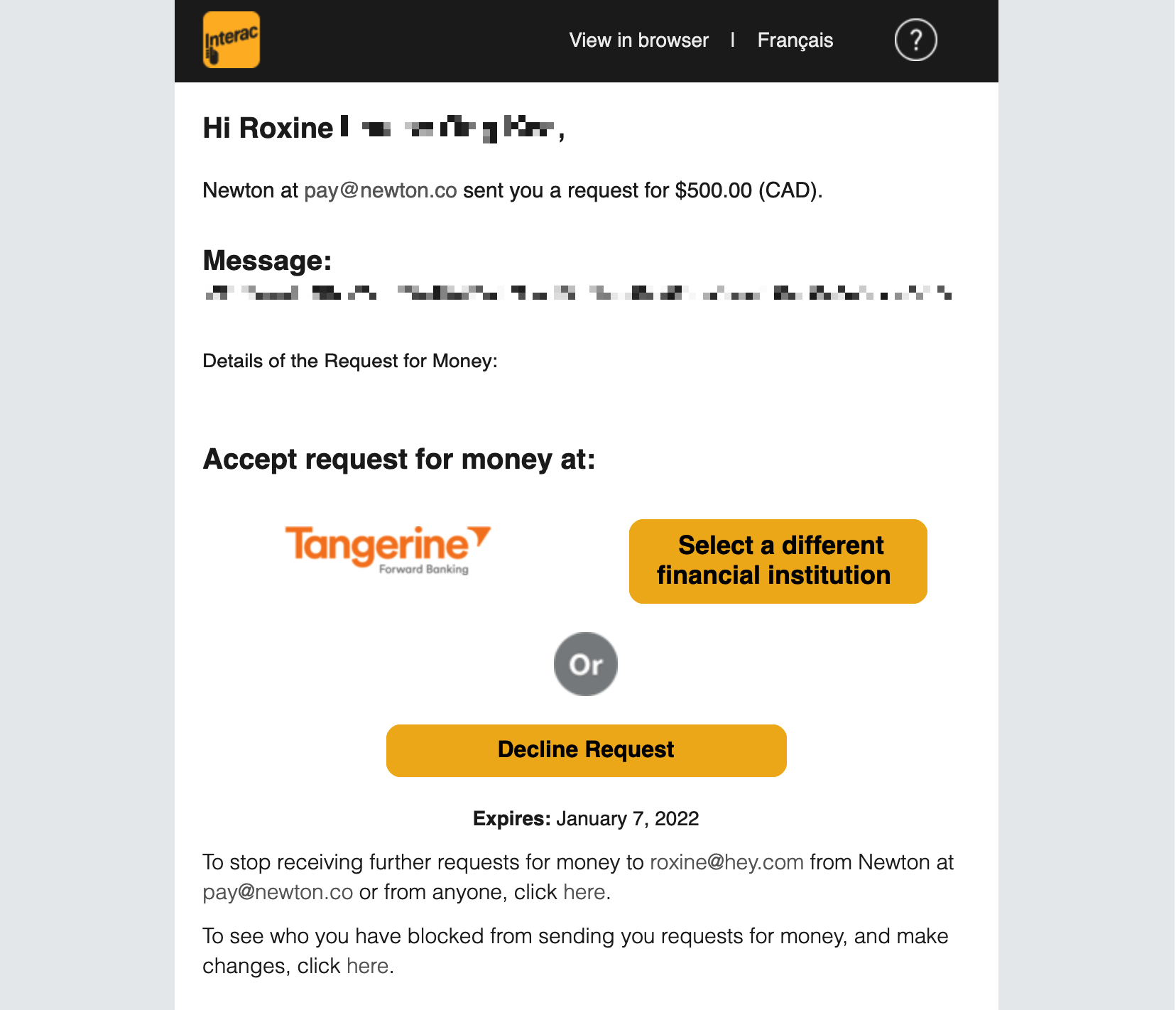The Best Way to Buy, Trade & Withdraw Cryptocurrency (Canadian Edition)
Since I started contributing to CabinDAO, I’ve gotten quite a few questions from friends on how to receive and withdraw cryptocurrency.
If you work for a DAO, you can get paid in the DAO’s token, in USDC, or both. If you’re Canadian, you want a way to get that USDC into your Canadian bank account immediately and with as little fees as possible.
In this article, I’ll take you step by step through the fastest and cheapest way to trade and withdraw your crypto if you’re Canadian like me. (I won’t go into the details about decentralized exchanges, Coinbase vs Binance, and alt coin trading. There’s YouTube videos for that.)
TL;DR The fastest way to transfer money in Canada is through Interac email money transfer. It’s also free. So the best method would use Interac to receive and send cash (vs credit cards and wire transfers for our US friends).
The best method I’ve found is through Newton (that’s a referral link, btw). In addition to a Metamask wallet to hold your token, that’s all you really need to receive crypto payments and get that into your CAD bank account.
A short message before we dive in: If you’re into cryptocurrencies, you’ll probably enjoy my weekly newsletter on web3, creativity, and the creator economy. Subscribe below to get more posts, or check out previous editions to “try before you buy”.
If that’s all you’re looking for, then you can just click over to Newton and be on your merry way. If you want to see what that process looks like, keep reading.
How to deposit Canadian dollars into Newton to buy crypto
USDC is on the Ethereum blockchain. This means that you need to spend ETH to get your USDC out of your Ethereum wallet. Wait until gas fees are low to swap your CAD and transfer ETH from your Metamask wallet to Newton. (You can check this Ethereum gas chart to find the best time to do your transactions.)
First off, link your bank account to Newton.
This’ll take you through a process, run by Plaid, to get your Canadian bank account connected.
Now click the “Add Funds” button.
Click the Interac etransfer button and choose how much you want to deposit.
You’ll get an email to accept the request.
The CAD will appear in your Newton account after a couple of hours.
And now you can swap your CAD for ETH to fuel your transactions.
How to withdraw Canadian dollars from Newton
Use Newton’s “Trade” function to swap CAD for some ETH. Afterwards, use the “Withdraw” function to send the fund over to your Metamask wallet address.
Again, make sure you check for cheap gas prices first. As a general rule, I aim to keep my gas fees at 2-3% of my full transaction to mirror web2 credit card fees. Newton covers a portion of gas fees, but only up to $5.
Now on to Metamask.
On Metamask, hit the send button.
Paste your Newton USDC wallet into the form and you’ll be able to add it as a new contact. Afterwards, it’ll look something like this.
Pick how much USDC you want to transfer and hit confirm.
The transaction should go through almost immediately.
Once you get the email confirmation from Newton, it’s time to turn your USDC into CAD.
Hit “Trade” on the panel. Swap your USDC for CAD.
Hit “Withdraw” and choose Interact e-Transfer.
Choose how much CAD you want to take out and hit Send.
You might get an additional email from your bank asking you where you want to deposit your funds. I have autodeposit on so they immediately went to my main chequing account.
Final thoughts
This was the first month I received cryptocurrency and wanted to withdraw it into my bank. It was around $1,000 and I timed it so that I only paid $17 in gas fees or less than 1.7%. Once I got the funds into Newton, there were no other transaction fees.
Pretty good!
Here’s a couple of improvements I would do in the future:
I’ll be using my Newton ETH wallet to receive any future crypto in the future. This way I don’t even have to pay for the $17 transaction fee to get my crypto from Metamask into my bank account.
I’ll be buying up ETH when it’s low even if I don’t need it immediately. This way I’m
“dollar-cost averaging” my ETH transactions, especially if I can’t wait for a cheaper time.